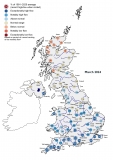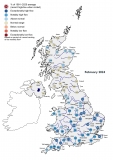Daily flow data can be downloaded on the station page. Using the 'Search Data' tool, locate your required gauging station, and click on the hyperlinked station number. Once on the Station Information Page, click on the 'Daily Flow Data' tab, and on the left handside you will see the Download data button. You will need to fill in a few of anonymous questions about your use for the data, and then a .csv file of the period of record daily flow data will be downloaded.